[uniapp]统一颜色的使用
2024-09-24 04:02:00 by wst
小程序如果对uni-ui还不了解,建议看看官网;
如果还不知道怎么设置的,请查看vscode开发uniapp小程序的步骤;
步骤
1. 引入uni.scss, 按照vscode开发uniapp小程序的步骤创建的项目,自动就会有这个文件。打开App.vue, 修改内容如下:
<style lang="scss">
/*每个页面公共css */
@import "./uni.scss";
</style>
2. 在具体页面中使用变量。比如页面A的样式文件如下:
<template>
<view class="uni-color-primary">test</view>
</template>
<style lang="scss" scoped>
.uni-color-primary{
color: $uni-color-primary;
}
</style>
结果如下(test文字):
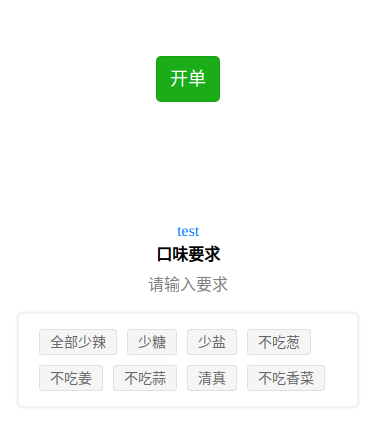
记录生活,记录你,一个害怕忘记的小鲤鱼!